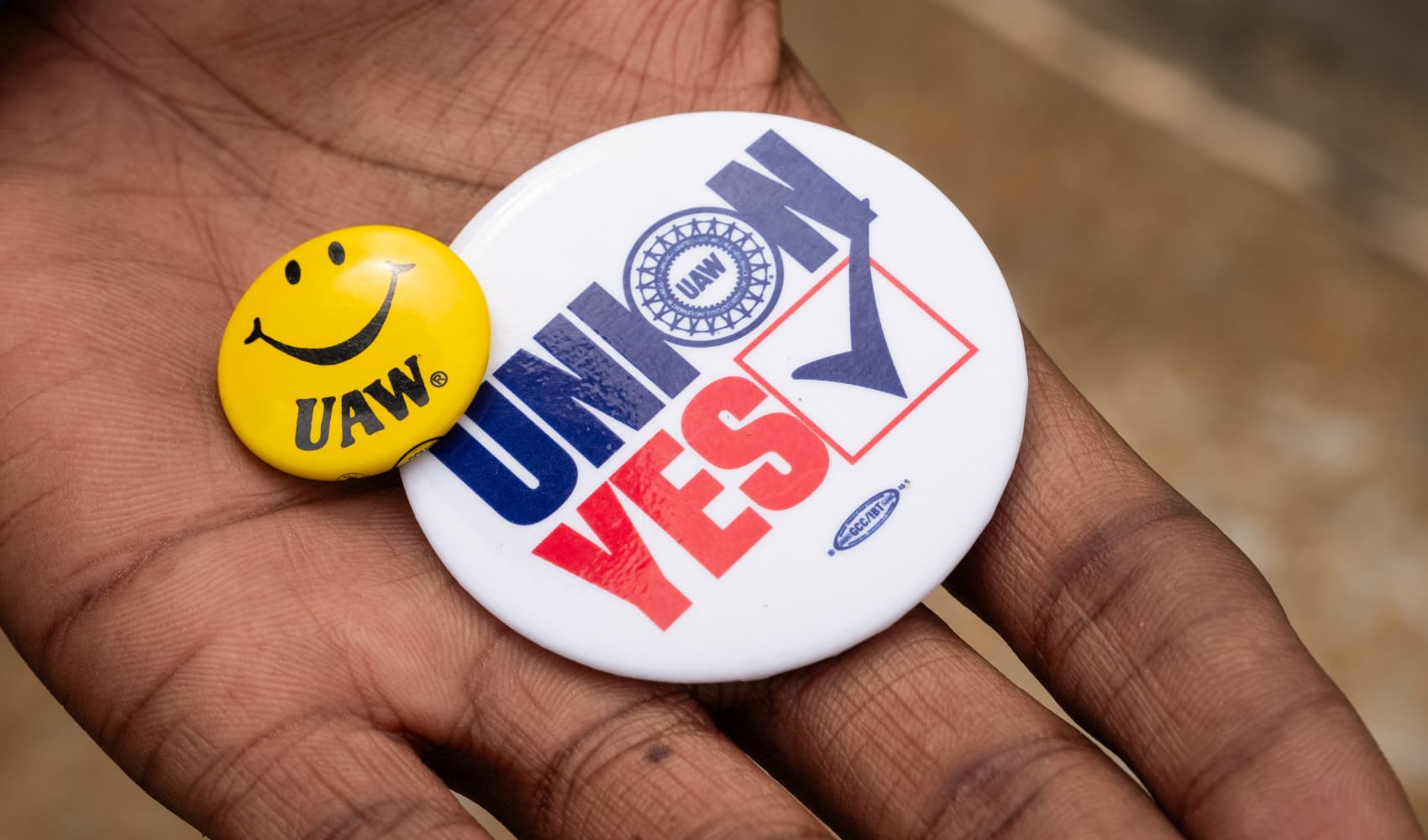Google has changed Gmail, letting users navigate around the service while composing an email.
Users can now select "Compose" in Gmail and be guided to use the new Gmail experience. If you agree to try out the new Gmail, you get a small window that lets you move to other parts of the service. Previously if you were composing an email and wanted to check on something in your Inbox, you would have to save the message or lose it.
"The new compose is designed to let you focus on what's important: your message," Google product manager Phil Sharp wrote on the Gmail blog. "The controls are still there when you need them but get out of the way when you don't. We've even added some new features, like the ability to easily insert inline images, and have more to come."
U.S. & World
News from around the country and around the globe