
- Berkeley's MyShake app gave thousands of California residents an up to 18 second warning ahead of Tuesday's magnitude 5.1 earthquake.
- The MyShake app is fully operational in California, Oregon and Washington.
- It notifies users of an earthquake that is 3.5 magnitude or higher.

Thousands of California residents were alerted ahead of Tuesday's magnitude 5.1 earthquake in the Bay Area, thanks to the MyShake app.
The app, which was developed by the Berkeley Seismology Lab, alerted 95,000 devices of the earthquake up to 18 seconds before the quake, advising users to "drop, cover and hold on," said officials from the California Office of Emergency Management and USGS.
Get Southern California news, weather forecasts and entertainment stories to your inbox. Sign up for NBC LA newsletters.
Since Tuesday's alert, signups for the app have surged, with over 2 million registered phones, according to the app's data page.
Anyone can download the MyShake app, but the system is only fully operational in California, Oregon and Washington. You should receive alerts regardless of whether your phone is on "Do Not Disturb," but the app will only let you know if a 3.5 magnitude earthquake or above is detected.
Here's how to download and use it.
How to use the MyShake earthquake alert app
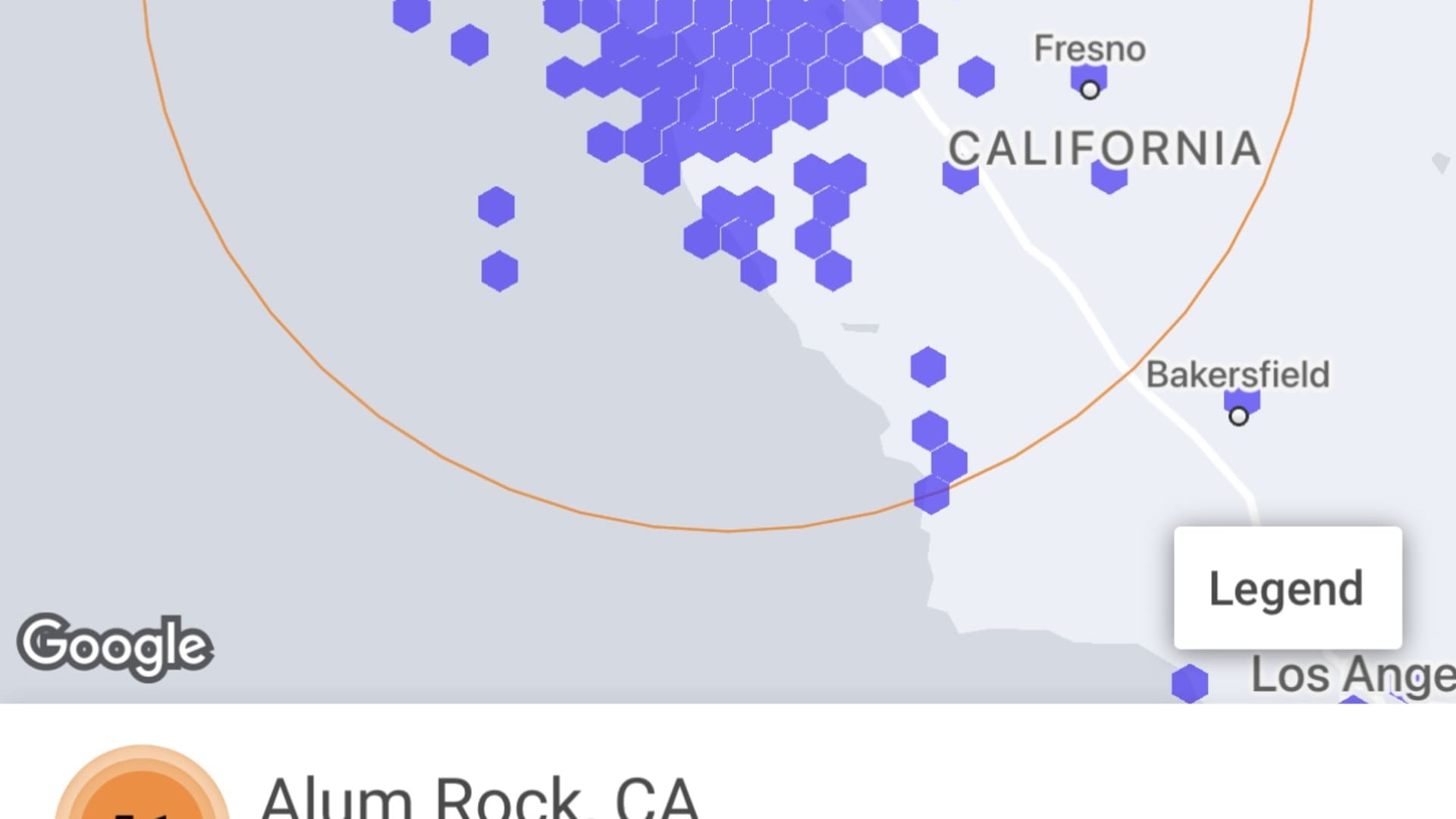
- Download the MyShake app on Apple's App Store, or in the Google Play store if you have an Android phone.
- Open the app.
- It will ask if you want to allow it to track your location and send you notifications and critical alerts. Select "Allow" for notifications and alerts. You'll still receive emergency alerts even if you don't allow MyShake to track your location.
- Choose whether you live in California, Oregon or Washington.
- Inside the app, you can see recent earthquakes, report earthquakes you experience and learn safety techniques. Each of these options is available by toggling through the options on the bottom menu of the app that is positioned horizontally on the screen.
- You'll receive a loud notification on your phone when an earthquake is about to hit. A message will appear and advise you to "drop, cover and hold on," giving you a few seconds' warning to protect yourself.
Bonus tip: Make sure your iPhone apps don't automatically uninstall
If you've ever noticed that an app you need on your iPhone has uninstalled, that's because there's a setting enabled called "Offload Unused Apps" that automatically uninstalls apps you haven't used in a while in order to optimize storage space. You might only need this app when you use it, so you should turn off this option on your iPhone first. Here's how to disable this setting.
- Open Settings.
- Select App Store.
- Turn off the Offload Unused Apps option.
That's it!




